June 18, 2007
Gratuitous Wireless Router Bleg
We had a big thunderstorm a week ago last Friday, and since then our wireless router here at Stately LLama Manor has been on the fritz. The laptop's wireless works, and the cable modem works (when you plug the line straight into the Mac, no problemo). The router will work for exactly 20 minutes--I unplug it, wait ten seconds, re-plug it in, and for exactly 20 minutes a nice, strong, clear signal that gives the four bar signal on the laptop's airport device. After the twentieth minute, the power signal diminishes 50%---it doesn't go completely away, and the computer registers the signal as being there, but it can't/won't stay connected. If I do the unplug/replug routine, it's fine, for exactly 20 minutes.
Needless to say, this is driving me nuts, and if anyone has any suggestions I'd greatly appreciate it. It's a Cisco LinkSys wireless G 2.4 GHZ, and it's been reliable as all get out for the past 18 months.
Posted by Steve-O at June 18, 2007 10:13 PM | TrackBackOK, not my usual bag, BUT ... Don't know if you've tried looking at the, um...ahem...manual. DON'T yell at me...just an idea (since you're a guy and all). Actually, if you go to linksys.com, then products, pick your router and chose a user guide.
A suggestion is, make sure you know where your passwords and settings are before you do anything.
Then press reset if you haven't. Then double check your settings - they may have gone to default.
Next, there is a support section, maybe an e-mail or whatever might help.
Last - replace. By the way, you are using quality surge protectors with high jewels, right?
Again, not my bag, but I hope I helped instead of inciting you to yell at your screen at the dumb blonde on the other end.
Posted by: JB in Florida at June 18, 2007 10:50 PMSteve-O,
I had a similar problem a while back and upgrading my router's firmware and boosting it's range helped out. There is an article on lifehacker on how to turn your $60 router into a $600 router.
Pretty straight forward instructions and you get better security afterwards. (No more worrying that your neighbors are boosting your connection to download midget pr0n). You are running a secure connection right?
Anyhow, I'd give that a shot. If'n it doesn't work, I'd try leaving your router unpluged for several hours to see if it increases the "up-time". If it does, then, well, it might be time to lay the old girl to rest as something probably got cooked.
Posted by: phin at June 19, 2007 07:51 AMMay take a hard reset (little button in the back instead of unplugging) and reconfiguration.
Posted by: LB Buddy at June 19, 2007 09:54 AMJB---Thanks. I'm actually one of those guys who has no problem asking for directions if I think I'm lost. However, I don't moisturize or listen to Barry Manilow, so go figure.
Phin & Shawn--Sounds good, I'll try that.
Breathes though mouth slowly... Uh, Phin, what's a password? Is that something I need here on the intertubes?
Posted by: Steve the LLamabutcher at June 19, 2007 07:14 PM
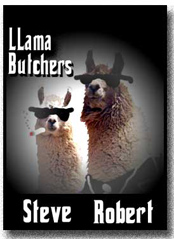
 Image courtesy of the lovely and talented
Image courtesy of the lovely and talented 