March 04, 2006
Frustration City---Population 00001
Okay, I finally head out today to enter the 21st century and get the cable high speed yadda and the wireless router thingeee.
We go to best buy, get the cable modem and the router.
Get home, the Adelphia guy is there, we get the modem thing going. I install the router, everything is peaches and cream.
After dinner, we install the little wireless keypad and mouse, and the whole thing goes to heck. The signal keeps getting disconnected, and the little "wireless unavailable" message pops up on the bottom of the screen (even though the dialog box showing the connectivity claims it's still connected). When I click on the wireless box on the bottom of the screen, it keeps showing our router as dormant, until you hit the refresh button when it shows up again. The laptop picks up 3-4 other routers (this being the ruburbs), including the one always listed at the top----the unsecured router of a neighbor that I have been leaching off of for the past, oh, year or so.
I tell you, that LinkSys is turning into the Glenn Close of wireless routers. We came home from dinner tonight and found out it boiled one of my daughter's bunny rabbits.
So, what do I do? Is it the wireless keypad and mouse? (We disconnected them, but the connectivity problems persist) Is it Adelphia? (The lights on the cable modem are lit up in the right order) Is it the Lawhd Gawhd's way of saying, "Steve-O, there is no way you are going to be able to get to thrash Robbo's puny Britons playing Age of Empires online!"
The machine is a Dell Latitude, the router a cisco linksys wireless 2.4 ghz, the wireless keypad is a Targus.
The Age of Empires universe hangs in the balance....
Posted by Steve at March 4, 2006 10:27 PM | TrackBackTry w/o the wireless keyboard/mouse. If the problem goes away, you will probably have to switch channels for either the router or the keyboard/mouse. Switching to Bluetooth K/M could also help if they are currently RF. The real solution is of course to trash that crappy PC equipment and go out and buy yourself a real computer...
Posted by: LB Buddy at March 5, 2006 01:45 AMBTW, I ditched a Targus mouse a couple of years ago because it was so unreliable. Try a Kensington or Belkin Bluetooth.
Posted by: LB Buddy at March 5, 2006 01:47 AMAnd thus why I use DSL. Hopefully you can get it all fixed up!
Posted by: beth at March 5, 2006 09:54 AMI know it's all the rage these days, but do you HAVE to be wireless?
We have 2 PC's online with broadband cable (Comcast), and have no problem with plain "old-fashioned" CAT5 cables! All those issues will go away, & your security will be improved a little bit.
:)
The machine is a Dell...
<Red Alert sirens blare, all lights go to red>
I think I begin to see where the trouble is.
Posted by: McGehee at March 5, 2006 02:01 PMDitch the Linksys and get a Belkin. Sorry, should have told you this last week when you'd asked.
Posted by: Jeff at March 5, 2006 03:51 PMWhy go wireless? How about extreme difficulty snaking new CAT5 from where the cable drop and router is (probably same for DSL) to where we belatedly decided to install another desktop. And we like laptop internet access from anywhere in our three story house. And our Linksys (with encryption) works just fine with both a Dell Precision desktop and Dell Inspiron laptop.
Posted by: chuckR at March 5, 2006 06:31 PMBelkin stuff is great. I tried to install a Neatgear router. Took me 4 hours and I still couldn't get it to work. Exchanged it for a Belkin router, got it home and was up and running a wireless network in 5 minutes. No exageration.
Posted by: Chef Mojo at March 5, 2006 06:32 PM1. don't blame the wireless keypad. i looked up the specs from targus and it appears that their wireless keypad communicates on a frequency of 27mhz. your wireless router communicates at 2.4 ghz. i work as a freelance tech support guy, and i've never seen a wireless keyboard/mouse cause any interference with any other device.
2. it's doubtful that it's your cable modem. if all the lights are on, it's probably running just fine. you can try rebooting it, but this will have no effect on the wireless networking itself. if you want, test it out by connecting your laptop to the router or modem with a cable.
3. by far, the most likely explanation is somethign with the wireless settings on the computer or router. if i were there, the first thing i'd do would be make sure you have a unique SSID for the router so that you and the computer can distinguish it from all the other routers in the neighborhood. leave security off for the time being. next, on your computer hit the wireless connection icon in the system tray (down there by the clock and all those other little icons). if you're connected, it will pull up the wireless connection status, so hit "view wireless networks". if you're not currently connected, the list of available networks should pop up. then, hit "change advanced settings" on the left side to bring up the wireless connection properties box. (sorry if i'm being overly pedantic...i've learned too many directions are better than too few.) then, hit the wirelss networks tab. under preferred networks, select each one that's listed and then remove it from the list. finally, hit the add button, type in your routers unique SSID in the appropriate box. make sure you've got it set to "open" under network authentication, and "disabled" under data encryption (you can come back here to add your wpa/wep info later). hit ok and then ok again. often times, clearing out the access point list makes it behave better.
good luck!
Posted by: napalm at March 6, 2006 02:26 AMNapalm has good points...
I have had a linksys wireless thingy and two fo the dell laptop thingys for three years, nary a problem. (on the same network is a briged Belkin AP and a Belkin card for the desktop tower in the play room .. just adding geek cred, s'all)
Everyone forgets to change the SSID, so if you and a neighbor both have a linky, they puters get cornfused about which network they are talking too.
If you are brave there are several off-market firmware replacements for the linksys (first I'd make sure you've upgraded the firmware to the most current from Linksys, yeah, I know you just got it, but since its been sitting on the shelf, there have probably been three firmware upgrades) that work really good.
Posted by: Jon at March 6, 2006 09:49 AMAnother simple thing that had me stymied for a couple hours, if you power-cycle the cable modem to re-establish the connection, you have to power-cycle the wireless router too.
Posted by: LB buddy at March 6, 2006 10:44 AMLB--Yeah, we are looking to go Mac, but for now the missus needs to use PC for her part-time job (the accounting software is PC only)
I'm going to try the channel changing---I think that's the logical issue. We disconnected the wireless keypad and the problem persisted.
How does one "power-cylce" the wireless router?
Posted by: Steve the LLamabutcher at March 6, 2006 12:32 PMI think it has something to do with reversing the polarity of the tachion emissions.
Posted by: Robbo the LB at March 6, 2006 12:36 PMlittle black cord that runs from the back of the router to a standard alternating-current electrical outlet.
Unplug one end... count to five, replug in.
Unplug the cable modem thingy first, then the wireless router, then plug in the cable modem thingy, then the plug in the wireless router...
double check the tachion emmissions just to be sure.
Posted by: Jon at March 6, 2006 01:38 PMWhat Jon said...
Posted by: LB buddy at March 6, 2006 02:03 PMWouldn't that be, like, crossing the streams?
Because Ray said crossing the streams was a reaaaaaal bad idea.
Posted by: Steve the LLamabutcher at March 6, 2006 03:00 PM
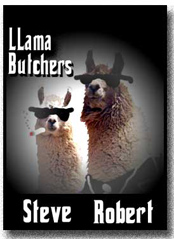
 Image courtesy of the lovely and talented
Image courtesy of the lovely and talented 